
This article summarises what chatbots are, and it's my intention is to explain how AI chatbots help small business owners and marketers create sources of competitive advantage, resulting in more profits and exponential business growth.
As I write this article, I feel like I'm playing “Whack-a-Mole” because, with every word I pen, the world of AI evolves at breakneck speed, churning out new updates and tools faster than I can type, and I can type 100wpm! |
So, let's begin this article with what I think about AI now that I have consumed hundreds of AI articles ......
Artificial intelligence (AI) isn't the future.
Artificial intelligence is here now, and it’s here to stay.
Thanks to AI, we are in a present-day revolution, akin to the industrial revolution of centuries past.
Just as steam engines and machines transformed industries and opened up new opportunities and possibilities in the 18th and 19th centuries, artificial intelligence is here, glaring at us, waiting for us, and together we can reshape our world and the business landscape well into the 21st century.
It’s fair to say we are in a paradigm shift.
AI is a powerful force.It’s driving innovation, changing the world and making our heads spin. As a small business owner or marketer, you can choose to ignore it, or you can choose to get on the merry-go-round and embrace it. If you join the party and use AI in your business and learn from it and help it learn from you, you WILL create sources of competitive advantage and be leaps and bounds ahead of your competitors. |  Image created by prompting Bing Image Creator Image created by prompting Bing Image Creator - powered by DALL-E. |
A brief definition of artificial intelligence and chatbots without the tech jargon.
Artificial Intelligence (AI) is a field in computer science that refers to developing smart machines.
These smart machines are programmed to mimic how humans think and learn, hence why they are called artificial intelligence.
AI can be broadly categorised into Narrow Weak AI and General Strong AI.Narrow Weak AI tends to be simple and single-task-oriented. Weak AI examples include:
General Strong AI, also known as AI chatbots or generative AI, mimics the decision-making ability of a clever human. Currently, Strong AI it can:
|
"AI that learns, thinks and behaves just like a person … doesn't exist, yet." |
Chatbots are computer programs.
Traditional chatbots (the weak ones) are often used in customer service applications, where they can answer questions and provide information about a specific topic.
I have installed the chatbot Botsonic by Writsonic on this webpage. This chatbot knows about FindHer because I got it to scan my website so it can answer customer questions. Click here to learn about and try Writesonic.
An AI chatbot is a chatbot that uses artificial intelligence (AI) to comprehend and respond to human language. AI chatbots are more sophisticated than traditional chatbots, because they can carry on more natural and engaging conversations.
Chatbots simulate human-like conversations.
Machine learning engineers train AI chatbots to use a deep learning process to understand human language patterns. This initial training by machine learning engineers is done by giving the AI chatbot a diverse range of information from the internet, and some AI chatbots have access to the internet.
When we have a conversation with an AI chatbot through text or speech, it generates what we prompt it to create. Hence why AI chatbots are sometimes referred to as generative AI.
Generative AI basically regurgitates the information the machine learning engineers have given it. It also learns from the interactions it has with you, so it continues to learn. It draws conclusions. It can even make predictions that are based on patterns.
AI chatbot technology aims to create content that is better, more original, and more creative than content created by humans.
It isn’t capable, yet, of understanding the nuances in what we say to it. And it doesn’t know what is true and what is not true. But then again, I've been having in-depth conversations with Pi by Inflection AI. Perhaps the Eliza Effect phenomenon is taking hold of me.
Always be mindful that the content AI chatbots generate is often riddled with fiction. Not always, but often enough. AI experts refer to these generated outputs as hallucinations. So when AI chatbots create content, it learns if its content is true or better than what humans create, if we tell it so. It's knowledge of us and the world that surrounds us is compounding every time we interact with it. And if you're polite in your conversations with AI chatbots it will give you better quality outputs!
The most famous example of generative AI to date is ChatGPT.
ChatGPT is short for Chat Generative Pre-trained Transformer.
ChatGPT grew faster than TikTok or Instagram [time.com]. According to Similarweb, ChatGPT had 266 million visits by the end of December. There were 100 million monthly active users by January [time.com]. For context, it took TikTok nine months to reach 100 million monthly active users. It took Instagram two and a half years! By February 2023, ChatGPT topped 1 billion visits from 153 million unique visitors.

What is truly remarkable about ChatGPT and other AI chatbots is their ability to generate text that sounds remarkably human-like.
AI chatbots are designed to communicate with humans through text or speech, just like you might chat with a friend on a messaging app or with a customer service representative.
Any chatbot, AI or otherwise, is ideal for small business owners who want to serve their online customers around the clock and save the expense of hiring staff for customer support; for the most part, chatbots can offer a pleasant customer experience. You would have had conversations on Facebook Messenger with a chatbot and maybe not even noticed.
The more you chat with ChatGPT and other market-leading AI chatbots I’ll describe below, the more it learns about you, what you need, and the topic under discussion or analysis, so it gradually provides you with improved responses and better solutions. |
Is ChatGPT Free?
ChatGPT is free, and we all love free; however, if you want to put your hand in your pocket, there's a paid version called ChatGPT Plus, which costs USD20 monthly for better quality conversations, access to plug-ins that literally will blow your mind, and the Plus version now has had direct access to the internet since the 27th of September, 2023. Before this update, ChatGPT was only fed information from the world-wide-web up until September 2021.
If you have deep pockets, ChatGPT will be launching its Enterprise Plan. At the time of writing, you need to apply directly to OpenAI if you want it.
30 Benefits of Chatbots for Businesses.Business owners, operators and marketers can leverage AI for business growth due to the somewhat ever-ending benefits, including:
|
Customer Service Chatbot Benefits Statistics.Chatbots are becoming increasingly popular among businesses due to their numerous benefits. Here are some statistics highlighting the advantages of chatbots:
|
Chatbots help you save time, but I know that no chatbot is a replacement for true customer intimacy… And no chatbot replaces ingenuity and the intrinsic fulfilment derived from the ideation process. |
Download Links for ChatGPT by OpenA1.
|
|
|
Other Free Market Leading Chatbots to Try.
|
|
|
Alternative words and phrases you can use to refer to ChatGPT or similar models.
AI text generator
Language processing AI
Text synthesis model
Text generation AI
Natural language AI
Text-based AI
AI chatbot
Conversational AI
Virtual Assistant
AI language processor
Large language model
+
in the future, we may have TruthAI
Elon Musk said in April that he would launch TruthGPT, a "maximum truth-seeking AI" that tries to understand the nature of the universe, to rival Google's Bard and Microsoft's Bing AI. |
Mr Musk then goes and releases Grok AI ...
Let's leave Grok where it is right now, and instead, let's dig a little deeper into ChatGPT because it’s all the rave … for now.
ChatGPT is far from perfect.
The free version of ChatGPT does not have the ability to search the internet for information. It was trained with information that pre-dates September 2021 and formulates responses that appear credible, even though there are OFTEN occasions when it generates nonsensical information and hallucinations.
This AI chatbot tends to be excessively wordy.
It redundantly reiterates specific phrases that yield unoriginal, mass-produced content ... and when reading blog posts, it's getting easier and easier to spot when content is copied and pasted directly from ChatGPT.
You Need to Fact-Check What ChatGPT Generates.
When ChatGPT creates content for you, you must validate that it's given you the facts. Upholding your brand content's integrity and credibility relies on verifying facts in ChatGPT outputs.
You need to confirm facts for accuracy and authenticity meticulously.
Verifying the accuracy of the information can be simple by searching for statistics and claims mentioned in the content and comparing them with reputable sources. Google Data Search is useful for finding statistical data, while Google Scholar provides access to peer-reviewed academic papers. Or just go to the search engine of your choice to find up-to-date accurate information.
Or search on Bing or Perplexity to fact check.
Speak to Me Like I'm a Ten-Year-Old.
Because you can converse with ChatGPT, you will benefit most if you speak to it like it's your child.
Or, if you're a business owner or marketer, speak to it like you would to your personal assistant. However, like you would do with any new "hired help", you must explain in detail what you need.
You wouldn't say to your new personal assistant, "Write me an email nurture sequence telling everyone the benefits of our new product range." Instead, you would clearly explain that you want her to draft five sequential emails expertly written in a friendly tone that will be sent to new email subscribers. You would describe the demographics and psychographics of the subscribers. You would briefly explain what to include in each email, and you would explain what call-to-action you want to be included in each email, etc.
Describing your requirements to AI chatbots is commonly referred to as "prompt engineering."
Prompt engineering is how to talk to AI to get it to do what you want it to do.
Designing a prompt is essentially how you “program” ChatGPT. You need to provide unambiguous instructions or examples of how to complete a task.
When writing your business content, with or without the help of Chatbots, copy and paste the text into the Hemingway Editor app. Aim for a readability score of Grade 6 and remove annoying, distracting and irritating adverbs. |
The Art of Prompt Engineering.
You Must Give ChatGPT The Right Prompts.
Prompts are the questions, requests and guidelines you type into the chat box “Send a message” field.
Ask it:
To "act as"
Tell it:
What you want
Who is your target audience is
Your intention for the copy
The tone you want (eg. persuasive, casual, eloquent)
How many words or characters, or how many numbers/points
Ask, "Do you understand?"
Use your brand voice:
I strongly advise you to clearly define your brand voice before you start a conversation with ChatGPT or any other Chatbot. Copy and paste your brand voice into the Chatbot and tell it that the copy you want generated must be in your brand voice. By doing so, the copy generated won't sound so generic.
If you cannot clearly define your brand voice, sign up for a copy.ai free plan and get its AI to help you. 
| For best results for your brand voice, I found copy.ai more accurate when I gave it a copy of one of my blogs to decipher. The brand voice it generated for me was good, but I did need to tweak it. This is my brand voice for my small business, FindHer: "Innovative, forward-thinking, and empowering, with a dash of urgency. This brand's voice is all about inspiring small business owners and entrepreneurs to build highly profitable brands that they love. This brand voice is professional. The tone is slightly conversational yet authoritative, making complex topics accessible and engaging. The audience is motivated entrepreneurs who are ready to take their businesses to the next level. When writing for this brand, imagine you're a knowledgeable expert who knows everything about high-level marketing strategy concepts. Use clear, jargon-free language to explain complex concepts. Be enthusiastic about the future, but also realistic about the challenges ahead. Encourage your readers to seize opportunities and stay ahead of the curve. Use anecdotes and use analogies to help explain concepts. Use real-world examples and statistics to make your points more compelling. And always, always remind your readers that they have the power to shape their own futures." |
Start a new conversation in a new chat thread using your brand voice:
- Click on your email address in the bottom left hand corner of ChatGPT > Custom Instructions and paste in your brand voice.
- Click on + New chat
- Type your prompt (your message to ChatGPT) in the Send a message field at the bottom of the webpage
 Always be polite to artificial intelligence!
Always be polite to artificial intelligence!
I encourage you to watch this interview with the CEO of OpenAI.
I also encourage you to watch this speech by former Google X Chief Business Officer.
Here's another video that is worth a watch - What does the AI revolution mean for our future
Recap of the Top-Performing Chatbots in 2023.
ChatGPT by OpenAIChatGPT was created by the research company OpenAI. ChatGPT is the most verbally dextrous of the four chatbots, so remember to prompt it to keep its responses to a certain length. You must also be very specific in your request or it will give you an absurd reply. For example, if you want it to list 30 social media post ideas, you need to ask it to act like a market expert and give it context. Here is an example: "Hello. Please act like a marketing communications expert who creates viral social media posts in the [industry/niche/category] industry. The target market you will captivate with the social media posts are [details of your audience]. The copy must be engaging and inspirational and align with my brand voice. This is my brand voice: [write or copy and paste in your brand voice]. Do you understand these instructions?" It will tell you it understands and ask you for more information. If you want ultimate outputs (text generated by the Chatbot), be sure to prompt these other Chatbots in the same fashion ...... |
Bard by GoogleBard is doing its best, but it's very slow. Not as in slow, slow, but it's slow, nonetheless. It will generate a response in a few seconds. For me, it just feels like the few seconds are so slow because ChatGPT responds in a flash.I asked Bard why it's slow .....  |
| Slowness and excuses aside, when you download the Bard Chrome Extension, it appears in a container box on the left-hand side of your screen. Bard gives you a summary of the first website it finds for you. You'll see in the screenshot that ChatGPT is also included on Google Search when you download the Bard extension. It's so good how you can easily switch between the two Chatbots.  |
You can also use Bard and ChatGPT on Microsoft Bing. |
As stated, Bard is slow, and Bard is the first to tell you that the Chrome Extension is still under development. Nonetheless, it's still a powerful tool (especially because you get a double AI dose with ChatGPT included - look in the yellow circle in the screenshot above) that helps you save time when researching. |
How to Add the Chrome Extension for Bard.
|
Is There an iOS app for Bard?No. I looked and couldn't find an app in the App Store for Google Bard, so I asked Bard, and it gave me this workaround to get Bard on your iPhone. After all, we live on our phones. |
How to add Google Bard to your iPhone:
|
|
Bard can be used in Google Docs, Google Sheets, and Google Slides documents.The chatbox should show up automatically on your Google Drive screen, as shown in the screenshot below.
If the chatbox doesn't show when you're logged in to Google Drive:
Bard can be used in Google Docs, Google Sheets, and Google Slides documents.The chatbox should show up automatically on your screen, as shown in the screenshot above. If the chatbox doesn't show, click on the Chrome Extension puzzle on your Chrome toolbar, pin the "Search Everywhere with Google Bard" extension to your toolbar, and then click on it to use Bard straight from your toolbar
Human reviewers may process your Bard conversations for quality purposes. Don't enter sensitive information. You wouldn't want to enter sensitive information anyway because, on the 26th of September 2023, it was discovered that Google is quietly indexing publicly shared Bard conversations without user warnings or consent. Bing by Microsoft- Earlier this year, Microsoft announced they incorporated ChatGPT into the latest version of Bing, thus transforming it into an advanced search engine powered by next-generation artificial intelligence. This integration has expanded Bing’s capabilities by turning it into a conversational tool. Microsoft states it's your “AI copilot for the web”. Bing enhances search results, provides comprehensive answers, offers an improved chat experience, and generates content (Adrian Willings, 16 July 2023).
You can download the Bing Chrome Extension, where you can use Bard with Bing. But this comes with a warning, especially if you're a Chrome user, because if you download the Bing Chrome Extension, it could make your default search engine Bing and it's always a pain trying to get rid of Bing. Perplexity- is a dream come true. Respected by researchers worldwide, it is hailed as a pioneering advancement. Apart from its slightly enhanced speed compared to ChatGPT, Perplexity links to sources, so citing/linking to authority references when blogging is painless. In contrast to ChatGPT Plus, the premium paid subscription, Perplexity delivers more polished outcomes. It includes supplementary information along with direct links to where it sourced the information for you, and because of this, you can click directly on the link and be taken to the source so you can include a link to it in your blogs. Seamlessly connecting to sources through these links gratifies your readers and appeals to the search engine gods, Google and Bing. This alignment of well-researched blog content with reader perception and Google's recognition can significantly give your website some sweet SEO. Many of the responses from ChatGPT will have a disclaimer “I don’t have real-time data, and my knowledge was last updated in September 2021”. Ok. Noted. We don't want to dish up outdated information for our readers when blogging. Perplexity gives results based on information updated in real-time. Bing and Bard do this too. You can tell by now that I'm a fan of Perplexity. I've found that people still prefer ChatGPT because it feels more familiar to them and because they can have human-like interactions with it and generate creative works such as entire blog posts. But there's a catch .... It's Unlikely Your Blogs Will Be Found in Organic Search If Your Blog is a Copy and Paste from a Chatbot.Google may not prioritise ranking your website if its human search evaluators determine that artificial intelligence has generated your content. Yes, you read that right. Google has actual people sitting there on their computers reading over your website and grading it for SEO purposes AND to check if the content is AI-generated. However, things are not always as bad as they seem. SEO expert Jesse Cunningham, tested whether or not fully-written-by-ChatGPT blog posts rank in Google. He discovered that after publishing eighteen blog posts, with one being fully written by ChatGPT, the AI-written one still ranked. And it ranked well. But .... One undeniable fact remains: Google values the incorporation of anecdotes, narratives, and firsthand personal experiences within your website's content. So, when writing a blog with the help of ChatGPT or another AI chatbot, if you get an awesome AI copywriting tool to write your blogs for you, such as Content at Scale or Jasper or Writesonic, make sure the content sounds like you, using your brand voice.
When creating content with the help of AI for your business ... Use your brand's tone of voice and weave in your thoughts, perceptions, and conclusions that you have drawn from your own research and your experiences in the "real world". Always remember that stories sell. People don't remember facts. People remember stories.
Advertisement Never Copy Someone Else's Work or Paraphrase and Claim It As Your Own.We are told over and over again that we must be consistent to be successful in business, and we've been indoctrinated into believing that content is king. So, as we go about paying the price in opportunity costs or for paying for someone or an agency to do blogs and social posts for us, we need to be reminded that originality is not just a preference – it's a necessity. Plagiarism, whether blatant or disguised through paraphrasing, not only undermines the credibility of our work but also damages our brand's reputation. What I'm getting at here is ... don't be a copycat. No one likes a copycat, so as you go about harnessing the power of ChatGPT and other chatbots to assist in your content creation uphill journey, it's important that we do our best to uphold the principles of ethical content development. Copying someone else's work verbatim or attempting to pass off paraphrased content as your own is a slippery slope. Besides the risk of legal consequences and repetitional harm, Google and plagiarism detection tools can easily flag plagiarised content. CHECK YOUR WORK FOR PLAGIARISM WITH THESE FREE TOOLS BEFORE PUBLISHING YOUR CONTENT:The algorithms behind these tools are designed to identify similarities between your content and existing material across the vast landscape of the internet. Please know that Google prioritises original and valuable content for ranking. If our content is plagiarised or heavily inspired by existing work, our website's ranking could sink, and we may end up out of favour with Google goodness. Our hard-earned efforts to optimise our website with information could be a complete waste of our precious time if the content published fails to meet authenticity standards. Remember: people at Google read over our content, and we don't want an X placed against our website, and we most definitely don't want our website placed in the sandbox. Let’s put Google and its grading aside for a moment. Customer and potential customers … actually, everyone who searches the internet values authenticity. They want to see unique perspectives when visiting a website or browsing social media. By infusing our content with personal thoughts, experiences, anecdotes, and joie de vie, we establish a deeper connection with our readers and differentiate our brand from competitors. And isn’t that the name of the game? Our businesses must have points of differentiation to give customers a reason to buy from us. Authentic content resonates, engages, and builds trust. Trust leads to purchase and attitudinal loyalty. Advertisement
Tools That Detect AI-Generated Content.Now we know that if our content is detected as AI-generated and plagiarised or paraphrased because no credit is given to the source, it may negatively impact how search engines rank our website and sway our readers’ opinions of our business. The first software I discovered that detects if content was written by a human or by artificial intelligence was Originality. It quickly flooded the market and boasts a 99% success rate on text produced by ChatGPT Plus, an 83% accuracy on ChatGPT content and a minimal false positive rate of approximately 2% (Paul Andrew, 2 Aug. 2023). Then came a slew of other AI-detector tools, including Origin by GPTZero, to determine if a human or an AI wrote a text because "Humans Deserve The Truth." You can download the Origin by GPTZero Chrome Extension here. It's simple to use. Either highlight and right-click the text on your copy or any website or copy and paste the text into the Origin by GPTZero text box. This free service instantly identifies whether a human or AI wrote the copy. The accuracy of it is unknown because you can check the originality of the same content many times over, and it will yield a different rating. That said, it's a handy tool nonetheless. I tested my writing with Origin byGPTZero, and I'm pleased to announce it said that there is a zero percent probability AI wrote this text. Phew!
Discover Additional Tools to Detect AI-Written Content
Advertisement
Bookmark this article because I'm updating it every couple of days, but for now ..... When you blog, you must always start with keyword research, and you need to optimise your blog for SEO. I use these two tools:
| |||||||||||||||||||||||||||||||||||||||||||||||||||
JOIN US
List your business in this business search directory for women, and enjoy the incredible benefits of being part of a thriving online community of remarkable businesswomen in Australia. When you join us, you will have access to a wealth of marketing help and business support. Join in the conversations and save your favourite products on your very own wish list. If you're a business owner and want more traffic to your website and FREE business help. |




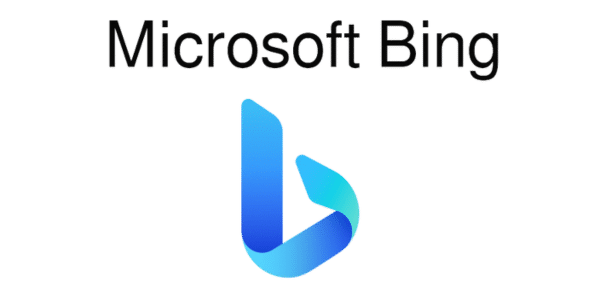

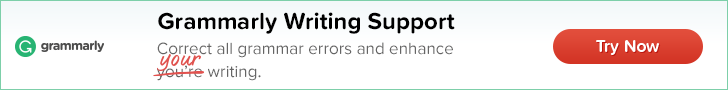

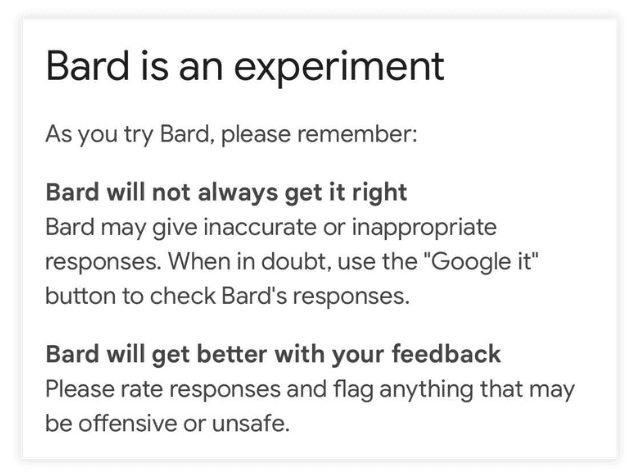
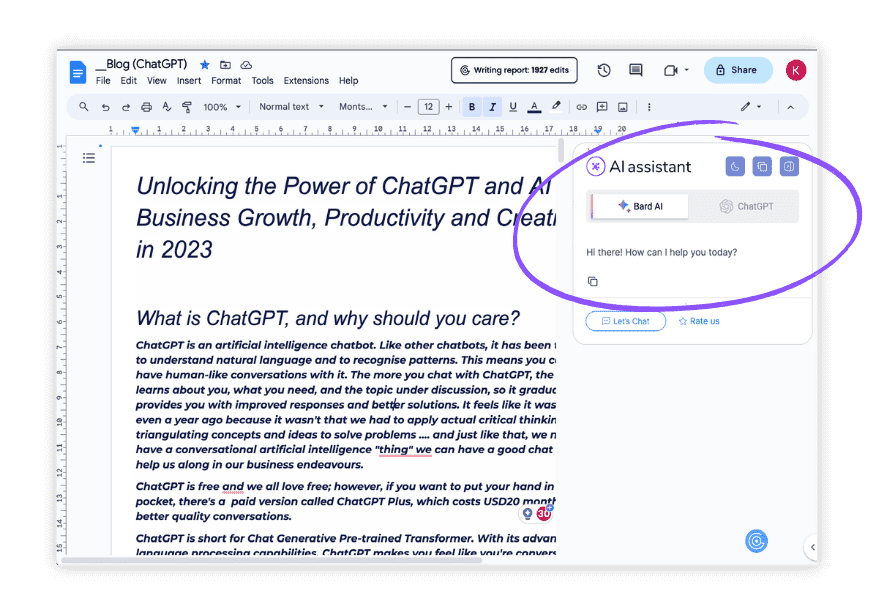


















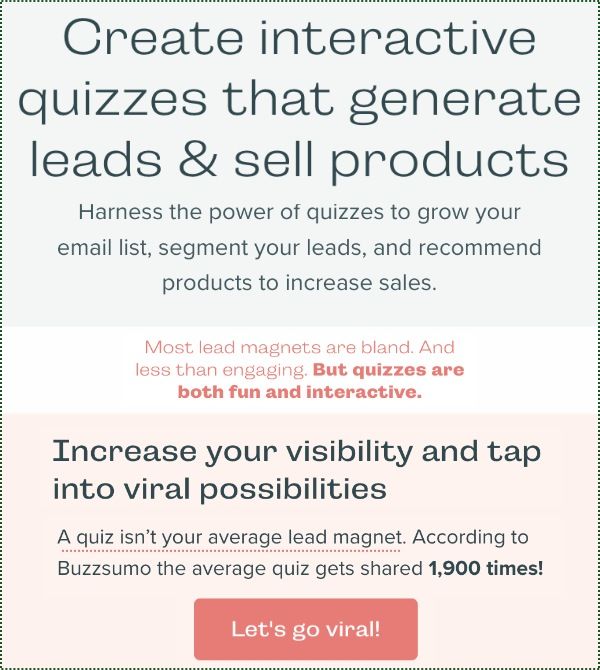
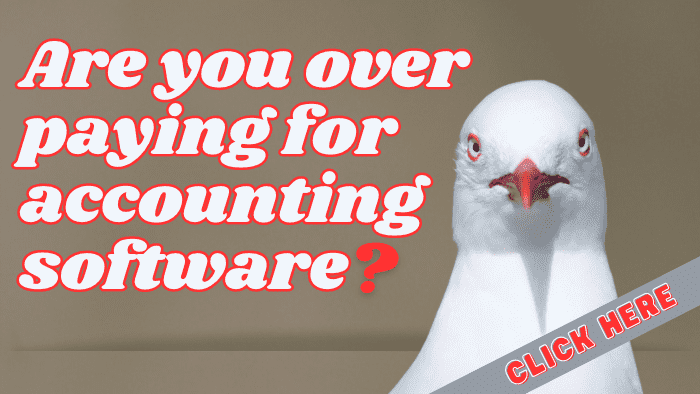








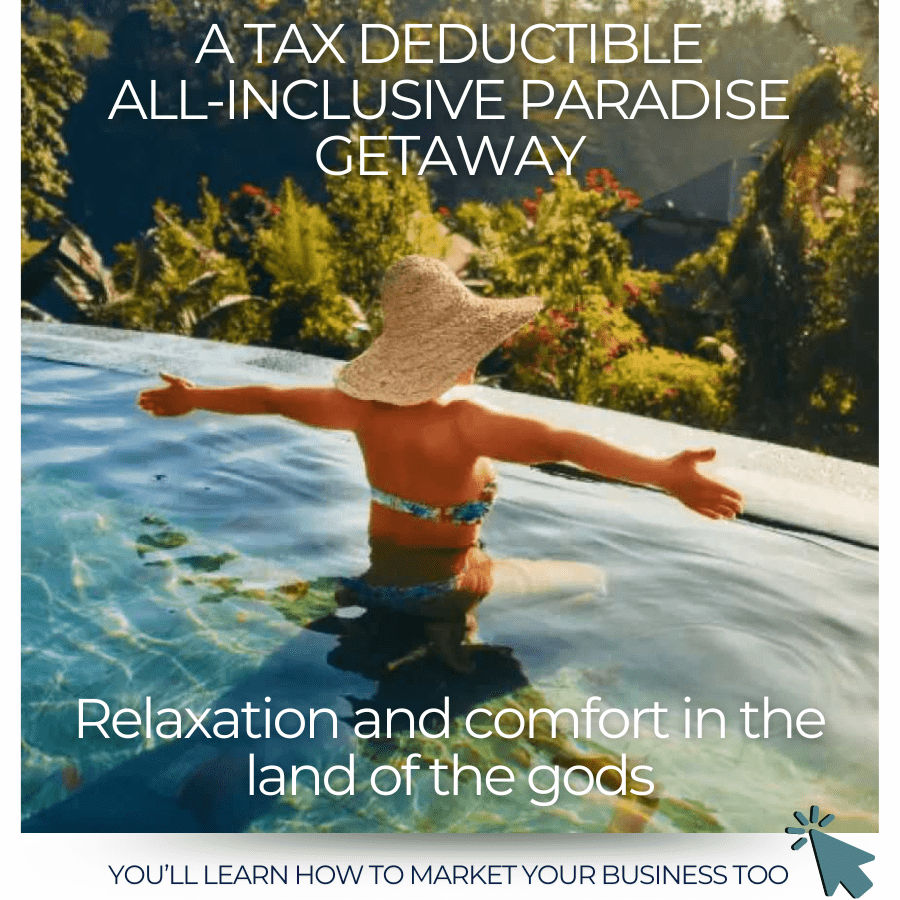
Please create a guest account or log in to leave a comment: